How To Book Indian Railways
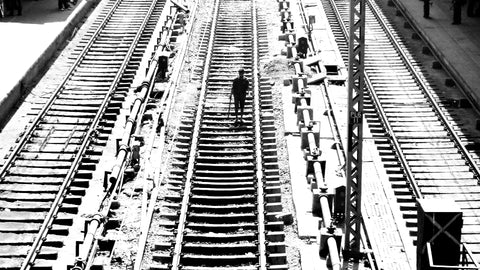
HOW TO BOOK INDIAN RAILWAYS
- Indian Railways - How To Book
- Indian Railways - Railway Stations
- Indian Railways - Travel Classes
- Indian Railways - Facts & Figures
- Indian Railways - Types Of Trains
Booking a ticket on Indian Railways (IRCTC - Indian Railways Catering & Tourism Corporation) is not the easiest process but in 2021, far easier than it was in 1996 when we first travelled on the famous network. To start, you can sit at home in Australia and book your train tickets. This is especially good when following an Australian Cricket Tour to India when you know weeks or months in advance where you need to be. You no longer must wait until you arrive in India.
Before tackling the maelstrom of Indian Railways, when searching you will find several 3rd party Indian Railways booking sites. Some are listed on IRCTC as ‘Premium Partners’ and whose system is linked with Indian Railways. These are useful for researching however you still need an IRCTC username, an Indian Mobile number, and often can’t use an international payment card!
- Visit IRCTC to register (or Log In)
These 3rd party sites include:
12GO is easiest because no registration is required. You simply search two cities and results list all available trains (planes & buses) from most railway stations, knowing there is often far more than one in each big city. You can pay in a selection of currencies with international cards. Unlike other sites, you don’t need to register on IRCTC because you are not booking indirectly on IRCTC. You are sending your booking request and card details to 12GO for them to book it for you.
Their markup and card fees, and without ‘pre-accepted travel insurance’ (uncheck this!) makes your booking about 30% more expensive than using IRCTC. Added travel insurance triples the price! 12GO also do not sell every route or have the full quota of tickets such as TOURIST and WAITLIST.
If you are booking today for travel tomorrow, your train may be SOLD OUT by the time 12GO make your booking and why they ask; ‘If My Chosen Seats Are Not Available’. You have the choice of a refund or ‘next available train on the same day’, which could be to/from two different stations at impossibly inconvenient times. This site is good for healthy advance purchase of prime routes, but you may end up needing to book on IRCTC anyway.
Like using online travel flight agencies, which invariably cause hang-ups with flight cancellations and re-booking, the same is said for 3rd party Indian Railways booking sites. We recommend running the gauntlet of registering on IRCTC and book through the source with access to every train, every ticket, and the very prompt and reliable 24/7 customer service.
Once registered and verified, IRCTC is just as easy as any other site. Some of this information varies slightly between using a desktop or mobile app but is largely the same. Much is trial and error but #PerserveranceIsKey
If you are ready to tackle Indian Railways, strap yourself in and let’s go!
1 – Visit IRCTC to register (or Log In).
2 – On a desk/laptop ‘REGISTER’ is 2nd button from the left at the top. On a mobile, click ‘Login’ and then REGISTER at the bottom of the page.
3 – Your IRCTC username is case-sensitive. Password of 8-15 characters may or may not require special characters. We have one account password with special characters but when registering a 2nd account, we could only use numbers and letters. Each account must have a separate email address and mobile number.
4 – You will be sent a OTP (one-time password) to complete email and mobile verification.
5 – It costs Rs100 (A$1.80) (plus GST) to register/verify your mobile. You need a mobile number to receive your OTP and make a booking, and you can’t book a ticket without verification. You will receive your tickets by email and text message, though we have yet to receive any by text.
6 – Once registered and verified, download the IRCTC Rail Connect App and log in on a mobile. You will be asked to enable a PIN to make log in simpler, though you still need to use the captcha. Frustratingly, we can’t log out of the app without rebooting the phone.
We suggest using the app as we had difficulty using IRCTC on a mobile browser. Each time we clicked ‘pay’ it logged us out and that’s as far as we got. There was no problem using the app except for choice of payment gateway, which we cover below in Point 18.
7 – When using a desktop or mobile browser, you must use the case-sensitive IRCTC ‘captcha’ under the advertisement, each time you log in, and to confirm your booking before payment. Take note, you often need to type the advertiser's name or tag line into the field, which is brilliant marketing!
INDIAN RAILWAYS STATION NAMES
8 – When searching for trains, type in your departure and arrival station names. If you type in the city, let’s say MUMBAI, only stations with Mumbai in their name will be listed, such as Mumbai Central when more likely you want trains to/from Chhatrapati Shivaji Maharaj Terminus (CSMT).
Not knowing the station name isn’t a grave issue as ALL trains to/from ALL stations are in the search results. You will be able to choose trains to/from CSMT without thinking Mumbai Central is the only station in a city of 13m people. What you need to know is where your hotel is in relation to the departure/arrival station (terminus).
Interstate trains serve 11 stations in or at least ‘near’ Mumbai. Mumbai Central is a suburban (local) rail station serving trains to/from New Delhi only. It’s not inconvenient being close to Wankhede Stadium, but don’t book a train to Mumbai only to be dumped out at Vasai Road. Finding yourself 66km from Wankhede Stadium, when you wanted to arrive at CSMT only 1.1km from Wankhede Stadium, won’t be too pleasing!
Chennai, New Delhi, and Bengaluru list up to 10 terminuses whilst Kolkata lists 5 with only the newest bearing the name ‘KOLKATA’. In the past, if you didn’t know ‘HOWRAH’ or ‘SEALDAH’ were the primary stations for Kolkata, you could not find a train let alone buy a train ticket to/from Kolkata on IRCTC as there was no station named ‘KOLKATA’. #PerserveranceIsKey
Paradoxically, India’s 4th largest city, Hyderabad, doesn’t have a terminus at all; you travel to/from Secunderabad, India’s 212th most populated city, just to the north. Go figure!
If using IRCTC on your desk/laptop, you can filter stations (among other points) on the left hand navigation to save trawling the full list of results. On the IRCTC app, the filter option looks like an ‘upside down marker tip’ on the top right of the search results, but you can’t filter stations!
9 - Once you select your cities and dates, ticket type drop menu includes FOREIGN TOURIST and GENERAL. Select GENERAL. If you select FOREIGN TOURIST choices are limited and the fare is 40% higher. Foreign Tourists can book GENERAL quota, but Indians cannot book FOREIGN TOURIST quota, which is oriented to tourists arriving in India today, wanting to travel tomorrow-ish.
10 – Search results list EVERY train for that route, whether it runs on the day you searched or not. The days that each train runs are in bold: M T W T F S S. The days the train does not run are greyed out. Departure and arrival times are in bold with the duration of the journey listed in between. The faster the journey, the higher the price.
11 – The number of berths available in each class are clearly listed in GREEN.
12 – Click your preferred class of travel or fare, then the BOOK NOW button. Depending on the route, the cheapest fares are 'Unreserved/General*' (UR/GEN), which is a free for all, and the only 'unreserved' ticket available. Reserved seat fares rise through 2nd Class Seater (2S), Sleeper (SL) (the most popular for long-distance travel), AC Chair Class (CC) for short distance or day journeys, up to overnight, full service 1A 2A & 3A. There are 15 classes between 30 different train types.
See the full list of Indian Railways Travel Classes and Train Types:
*Do not confuse 'General Class' with 'General Quota'. General Quota tickets cover ALL travel classes
13 – If your selected train does not run on the day you searched or it arrives/departs at a different station from your search criteria, a pop-up will alert you. In short, you can’t book the wrong train on the wrong date and argue to the Travelling Ticket Examiner (TTE) that the computer made and error.
14 – If your searched quota is sold out it will show ‘Waitlisted (WL) or ‘Reservation against Cancellation’ (RAC). You can still purchase the ticket and you will be put in the queue for a berth as they become available. You will know your WL number and regular checking of your account will show how far you have advanced. In the hundreds upon thousands of hours spent on Indian Railways since 1996, we’ve never not been allocated berths, even starting at 334 on the list.
15 – You can only book for up to 6 people, with a maximum of 6 bookings per calendar month. The initial search is for the train. Once you select the train, you add passengers and their details.
16 – You need everyone’s detail including full name as listed in their passport, passport number, age, sex*, destination address with valid 6-digit PIN (post) code, and nearest post office!
Yes, post office. If your destination PIN code is invalid, you can’t enter the city or state and you cannot proceed. A correct PIN code will populate the city & state. If there’s more than one post office, select any from the drop menu.
Your ‘FULL NAME’ can be no longer than 16 characters. As stated when booking, ‘Please Submit Full Name of The Passengers Instead Of Initials’ so use your first name and as much of your last name as possible. You must ALWAYS carry your passport as the TTE will use this to confirm you as the ticket holder especially if your name is shortened.
*Your sex is required so the system does not allocate women and men (on separate reservations) in the same compartment.
17 – Once you have confirmed everything, enter the Captcha and proceed to the payment page.
18 - Select MULTIPLE PAYMENT SERVICE. From the list select ‘PAY U’ and follow the prompts.
19 – Using an International card on PAY U, I was offered Rupees or AUD$. Paying in local currency is always better, even after the international fee is charged by your bank. You may need your mobile phone to confirm the online payment so have this handy if you not using the IRCTC app.
20 – Confirmed bookings will be in ‘MY ACCOUNT’. On desk/laptop navigation, this is left of the bold PREMIUM PARTNERS button. On a mobile, click the three horizontal lines top left and MY ACCOUNT is 8th on the drop list.
You do not need to print any ticket, showing the ticket in your IRCTC account or email will suffice. Now you play the waiting game especially if you are Waitlisted (WL) or have a Reservation Against Cancellation (RAC).
21 - If you remain WL, you are automatically refunded if you have not already cancelled the ticket, once the train has departed. You cannot however board a train with a WL ticket.
22 – If you purchase a ‘Reservation Against Cancellation (RAC)’ you can still board the train and the TTE will allocate you a berth from the dozens of no-shows on each train if one hasn’t already been allocated within your IRCTC account, from the dozens of 'under the table' allocations IRCTC keep in reserve.
23 – All confirmed bookings except First Class (1A) will be allocated a berth at the time of booking. 1A seating charts are not made until 4 hours before departure. Do not fret, just go to the station and prepare to board.
24 - Seating charts are posted on the reservation boards on each platform prior departure. These list the names of every person on the train, so you can double check your carriage and berth. Your IRCTC account will update your WL / RAC position as seats become available. If you don’t have access to your IRCTC account, search your name on the seating charts. They are sometimes delayed in posting but rest assured, seating charts are printed and then posted on the platform for every train.
We believe this covers everything about booking Indian Railways but if you need further information or believe any of this information needs updating, do let us know.
- Indian Railways - How To Book
- Indian Railways - Railway Stations
- Indian Railways - Travel Classes
- Indian Railways - Facts & Figures
- Indian Railways - Types Of Trains
